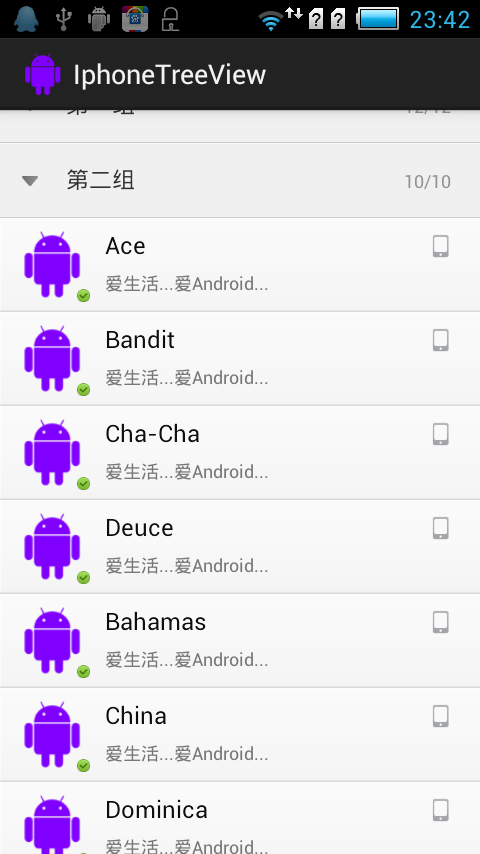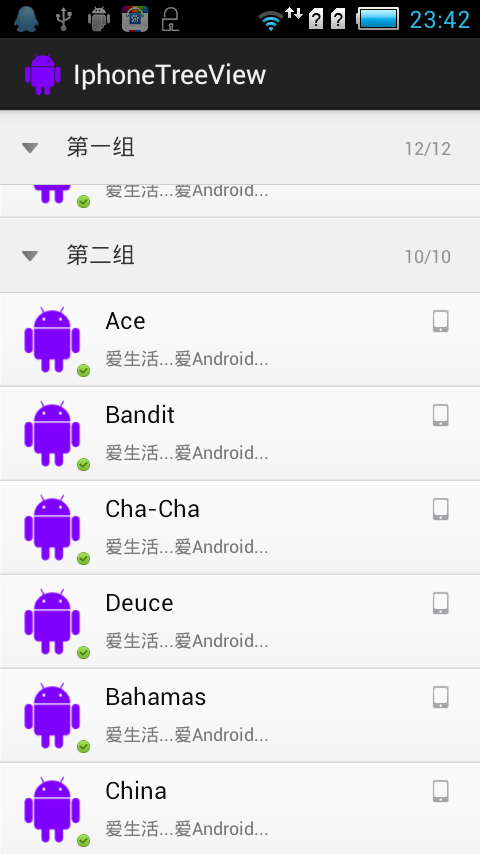1
2
3
4
5
6
7
8
9
10
11
12
13
14
15
16
17
18
19
20
21
22
23
24
25
26
27
28
29
30
31
32
33
34
35
36
37
38
39
40
41
42
43
44
45
46
47
48
49
50
51
52
53
54
55
56
57
58
59
60
61
62
63
64
65
66
67
68
69
70
71
72
73
74
75
76
77
78
79
80
81
82
83
84
85
86
87
88
89
90
91
92
93
94
95
96
97
98
99
100
101
102
103
104
105
106
107
108
109
110
111
112
113
114
115
116
117
118
119
120
121
122
123
124
125
126
127
128
129
130
131
132
133
134
135
136
137
138
139
140
141
142
143
144
145
146
147
148
149
150
151
152
153
154
155
156
| public class MainActivity extends Activity {
private LayoutInflater mInflater;
private IphoneTreeView iphoneTreeView;
@Override
protected void onCreate(Bundle savedInstanceState) {
super.onCreate(savedInstanceState);
setContentView(R.layout.activity_main);
initView();
}
private void initView() {
mInflater = LayoutInflater.from(this);
iphoneTreeView = (IphoneTreeView) findViewById(R.id.iphone_tree_view);
iphoneTreeView.setHeaderView(getLayoutInflater().inflate(
R.layout.list_head_view, iphoneTreeView, false));
iphoneTreeView.setGroupIndicator(null);
iphoneTreeView.setAdapter(new IphoneTreeViewAdapter());
}
public class IphoneTreeViewAdapter extends BaseExpandableListAdapter
implements IphoneTreeHeaderAdapter {
private HashMap<Integer, Integer> groupStatusMap;
private String[] groups = { "第一组", "第二组", "第三组", "第四组" };
private String[][] children = {
{ "Way", "Arnold", "Barry", "Chuck", "David", "Afghanistan",
"Albania", "Belgium", "Lily", "Jim", "LiMing", "Jodan" },
{ "Ace", "Bandit", "Cha-Cha", "Deuce", "Bahamas", "China",
"Dominica", "Jim", "LiMing", "Jodan" },
{ "Fluffy", "Snuggles", "Ecuador", "Ecuador", "Jim", "LiMing",
"Jodan" },
{ "Goldy", "Bubbles", "Iceland", "Iran", "Italy", "Jim",
"LiMing", "Jodan" } };
public IphoneTreeViewAdapter() {
groupStatusMap = new HashMap<Integer, Integer>();
}
public Object getChild(int groupPosition, int childPosition) {
return children[groupPosition][childPosition];
}
public long getChildId(int groupPosition, int childPosition) {
return childPosition;
}
public int getChildrenCount(int groupPosition) {
return children[groupPosition].length;
}
public Object getGroup(int groupPosition) {
return groups[groupPosition];
}
public int getGroupCount() {
return groups.length;
}
public long getGroupId(int groupPosition) {
return groupPosition;
}
public boolean isChildSelectable(int groupPosition, int childPosition) {
return true;
}
public boolean hasStableIds() {
return true;
}
@Override
public View getChildView(int groupPosition, int childPosition,
boolean isLastChild, View convertView, ViewGroup parent) {
if (convertView == null) {
convertView = mInflater.inflate(R.layout.list_item_view, null);
}
TextView tv = (TextView) convertView
.findViewById(R.id.contact_list_item_name);
tv.setText(getChild(groupPosition, childPosition).toString());
TextView state = (TextView) convertView
.findViewById(R.id.cpntact_list_item_state);
state.setText("爱生活...爱Android...");
return convertView;
}
@Override
public View getGroupView(int groupPosition, boolean isExpanded,
View convertView, ViewGroup parent) {
if (convertView == null) {
convertView = mInflater.inflate(R.layout.list_group_view, null);
}
TextView groupName = (TextView) convertView
.findViewById(R.id.group_name);
groupName.setText(groups[groupPosition]);
ImageView indicator = (ImageView) convertView
.findViewById(R.id.group_indicator);
TextView onlineNum = (TextView) convertView
.findViewById(R.id.online_count);
onlineNum.setText(getChildrenCount(groupPosition) + "/"
+ getChildrenCount(groupPosition));
if (isExpanded) {
indicator.setImageResource(R.drawable.indicator_expanded);
} else {
indicator.setImageResource(R.drawable.indicator_unexpanded);
}
return convertView;
}
@Override
public int getTreeHeaderState(int groupPosition, int childPosition) {
final int childCount = getChildrenCount(groupPosition);
if (childPosition == childCount - 1) {
return PINNED_HEADER_PUSHED_UP;
} else if (childPosition == -1
&& !iphoneTreeView.isGroupExpanded(groupPosition)) {
return PINNED_HEADER_GONE;
} else {
return PINNED_HEADER_VISIBLE;
}
}
@Override
public void configureTreeHeader(View header, int groupPosition,
int childPosition, int alpha) {
((TextView) header.findViewById(R.id.group_name))
.setText(groups[groupPosition]);
((TextView) header.findViewById(R.id.online_count))
.setText(getChildrenCount(groupPosition) + "/"
+ getChildrenCount(groupPosition));
}
@Override
public void onHeadViewClick(int groupPosition, int status) {
groupStatusMap.put(groupPosition, status);
}
@Override
public int getHeadViewClickStatus(int groupPosition) {
if (groupStatusMap.containsKey(groupPosition)) {
return groupStatusMap.get(groupPosition);
} else {
return 0;
}
}
}
}
|