先看效果: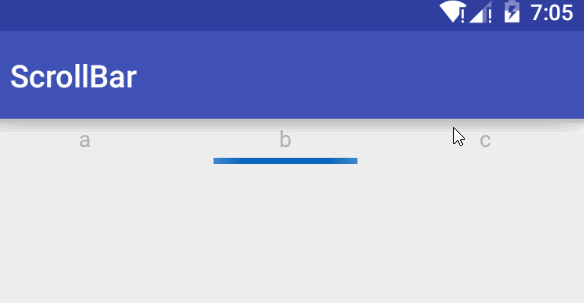
通过自定义view + scrollTo实现。
ScrollLayout.java
1 | public class ScrollLayout extends LinearLayout{ |
MainActivity.java
1 | public class MainActivity extends AppCompatActivity implements View.OnClickListener { |
activity_main.xml
1 |
|
styles.xml
1 | <resources> |
还有一种方式是通过不断改变之上条距离左边的位置来实现,这种方式只能在viewpager中使用。
打造史上最容易使用的Tab指示符——Indicator
界面切换时指示器跟随滑动-慕课网
扩展阅读:Android Scroller简单用法