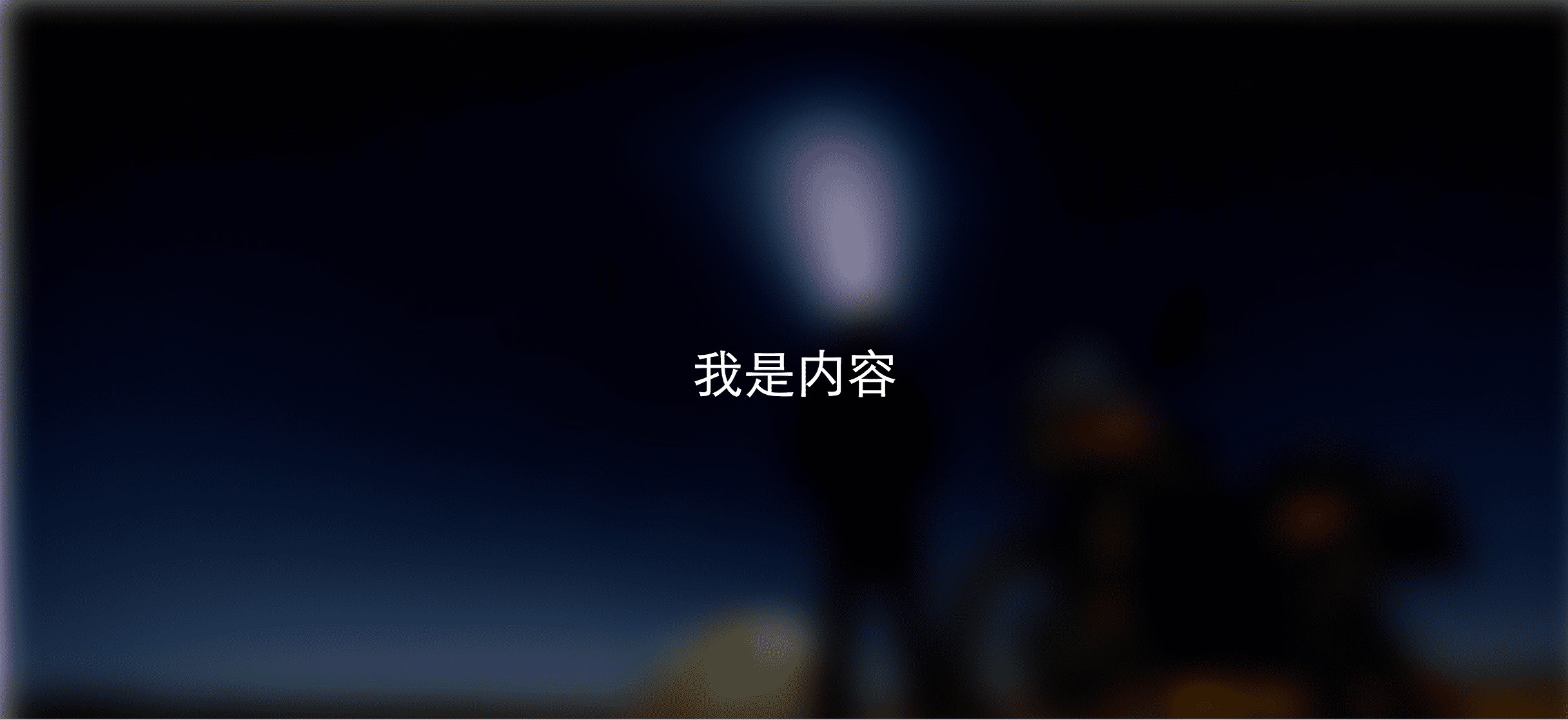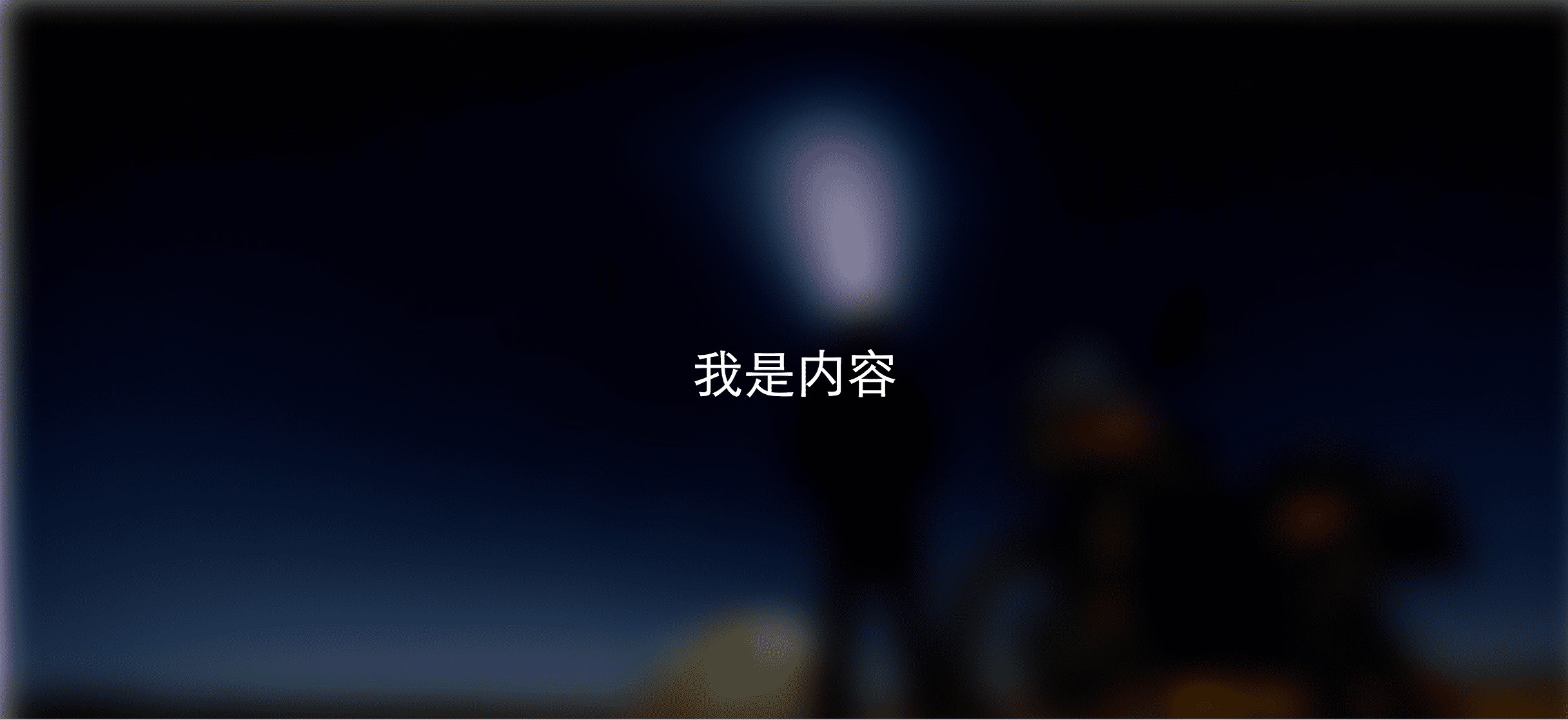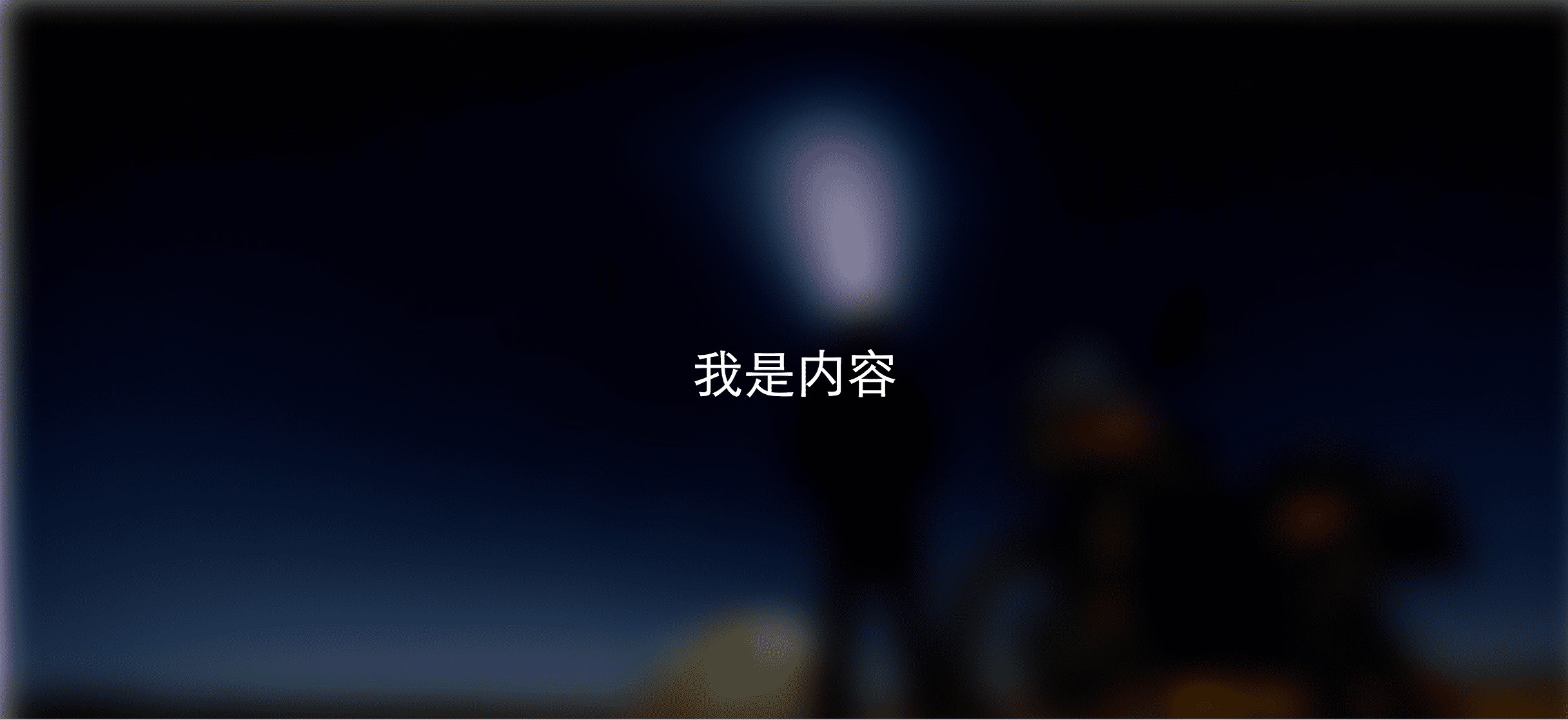需求:一个div设置了background: url,现在需要使图片背景模糊,div内的文字清晰显示。
原始代码:
1
2
3
4
5
6
7
8
9
10
11
12
13
14
15
16
17
18
19
20
21
22
23
24
25
26
27
| <!DOCTYPE html>
<html lang="en">
<head>
<meta charset="utf-8">
<style type="text/css">
.content {
color: #ffffff;
font-size: 40px;
}
.bg {
background: url('1.jpg');
background-repeat: no-repeat;
background-position: center;
background-size: cover;
height:600px;
text-align: center;
line-height: 600px;
}
</style>
</head>
<body>
<div class="bg">
<div class="content">我是内容</div>
</div>
</body>
</html>
|
原始效果:

解决方法:
内容和图片分别置于一个div,通过css设置背景div模糊度,设置背景div或者内容div为绝对位置,使两个div重合。实质上是在底层加了一个div,给这个div设置模糊了。
html代码:
1
2
3
4
5
6
7
8
9
10
11
12
13
14
15
16
17
18
19
20
21
22
23
24
25
26
27
28
29
30
31
32
33
34
35
36
37
38
39
40
41
42
43
44
45
46
47
| <!DOCTYPE html>
<html lang="en">
<head>
<meta charset="utf-8">
<style type="text/css">
.content {
color: #ffffff;
font-size: 40px;
}
.bg {
background: url('1.jpg');
height:600px;
text-align: center;
line-height: 600px;
}
.bg-blur {
float: left;
width: 100%;
background-repeat: no-repeat;
background-position: center;
background-size: cover;
-webkit-filter: blur(15px);
-moz-filter: blur(15px);
-o-filter: blur(15px);
-ms-filter: blur(15px);
filter: blur(15px);
}
.content-front {
position:absolute;
left: 10px;
right: 10px;
height:600px;
line-height: 600px;
text-align: center;
}
</style>
</head>
<body>
<div>
<div class="bg bg-blur"></div>
<div class="content content-front">我是内容</div>
</div>
</div>
</body>
</html>
|
效果: