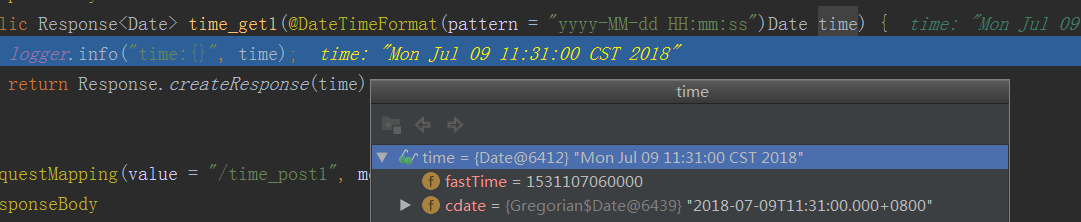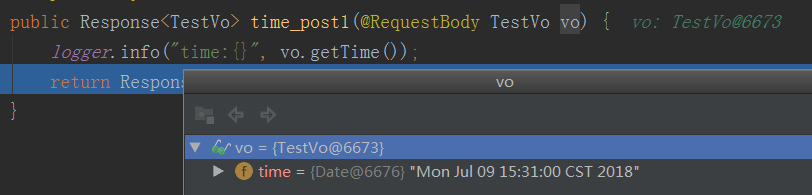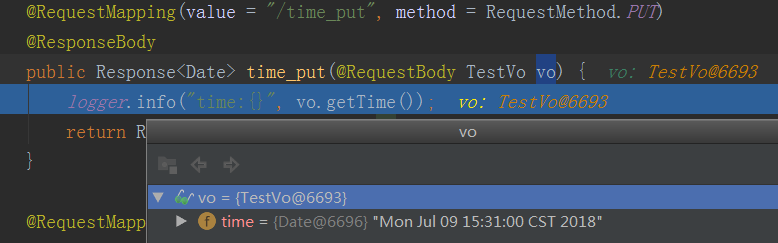RESTful开发时经常会遇到参数传入日期类型及返回的日期类型值,日期和时间戳如果没有适当和一致地处理,就会给人带来头痛的问题,我这里建议大家使用统一格式化的时间字符串yyyy-MM-dd HH:mm:ss,为什么建议这个呢?这样看起来比较直观,前后端联调起来比较高效。
下面我们就细说一下日期类型的参数将如何处理。
GET方法时参数传入日期类型该如何处理 url如下:
1 http ://localhost:8081 /test/time_get?time=2018 -07 -09 10 :38 :57
Controller代码:
1 2 3 4 5 6 7 8 import java.util.Date; @RequestMapping(value = "/time_get", method = RequestMethod.GET) @ResponseBody public Response<Date> time_get (Date time) { logger.info("time:{}" , time); return Response.createResponse(time); }
在这种情况下日期参数是无法成功的传入到controller方法里,会爆出如下的异常:
1 2 3 4 5 6 7 8 9 10 11 12 13 14 15 16 17 org.springframework.core.convert.ConversionFailedException: Failed to convert from type java.lang.String to type java.util.Date for value '2018 -07 -09 10 :38 :57 '; nested exception is java.lang.IllegalArgumentException at org.springframework.core.convert.support.ObjectToObjectConverter .ObjectToObjectConverter .81 ) ~[spring -core -4.0 .0. RELEASE.jar :4.0 .0. RELEASE] at org.springframework.core.convert.support.ConversionUtils .Converter(ConversionUtils.java :35) ~[spring -core -4.0 .0. RELEASE.jar :4.0 .0. RELEASE] at org.springframework.core.convert.support.GenericConversionService .GenericConversionService .178 ) ~[spring -core -4.0 .0. RELEASE.jar :4.0 .0. RELEASE] at org.springframework.beans.TypeConverterDelegate .IfNecessary(TypeConverterDelegate.java :161) ~[spring -beans -4.0 .0. RELEASE.jar :4.0 .0. RELEASE] at org.springframework.beans.TypeConverterDelegate .IfNecessary(TypeConverterDelegate.java :93) ~[spring -beans -4.0 .0. RELEASE.jar :4.0 .0. RELEASE] at org.springframework.beans.TypeConverterSupport .do Convert(TypeConverterSupport.java :64) ~[spring -beans -4.0 .0. RELEASE.jar :4.0 .0. RELEASE] ... 43 common frames omitted Caused by: java.lang.IllegalArgumentException: null at java.util.Date .Date .615 ) ~[na :1.7 .0_45 ] at java.util.Date.<init>(Date .272 ) ~[na :1.7 .0_45 ] at sun.reflect.NativeConstructorAccessorImpl .new Instance0(Native Method) ~[na :1.7 .0_45 ] at sun.reflect.NativeConstructorAccessorImpl .new Instance(NativeConstructorAccessorImpl.java :57) ~[na :1.7 .0_45 ] at sun.reflect.DelegatingConstructorAccessorImpl .new Instance(DelegatingConstructorAccessorImpl.java :45) ~[na :1.7 .0_45 ] at java.lang.reflect.Constructor .new Instance(Constructor.java :526) ~[na :1.7 .0_45 ] at org.springframework.core.convert.support.ObjectToObjectConverter .ObjectToObjectConverter .76 ) ~[spring -core -4.0 .0. RELEASE.jar :4.0 .0. RELEASE] ... 48 common frames omitted
那如何解决上面的问题?使用@DateTimeFormat(pattern = "yyyy-MM-dd HH:mm:ss")加到日期参数之前,像下面那样使用一样。
Controller代码:
1 2 3 4 5 6 7 8 import java.util.Date; @RequestMapping(value = "/time_get", method = RequestMethod.GET) @ResponseBody public Response<Date> time_get (@DateTimeFormat(pattern = "yyyy-MM-dd HH:mm:ss") Date time) { logger.info("time:{}" , time); return Response.createResponse(time); }
提示:年月日:pattern=”yyyy-MM-dd”,年月日时分秒:pattern=”yyyy-MM-dd HH:mm:ss”
请求体:
1 2 GET /test/time_get1?time=2018 -07 -09 11 :31 :00 HTTP/1 .1 Host : localhost:8081
后端接收到的信息,debug截图:
POST方法时参数传入日期类型该如何处理 当使用@RequestBody接受一个VO对象时@DateTimeFormat就会失效,因为我们走的是Json序列化与反序列化,@DateTimeFormat只会生效与object序列化、反序列化。
前端String转后端Date有两种方法:
方法一:自定义converter 如果使用的Spring可以自定义messageConvert或者增强MappingJackson2HttpMessageConverter中的ObjectMapper
代码如下:
1 2 3 4 5 6 7 8 9 10 11 12 13 14 15 16 17 18 19 20 21 22 23 24 25 26 27 28 29 30 31 32 33 34 import java.text.SimpleDateFormat; import java.util.ArrayList; import java.util.List; import org.springframework.context.annotation.Bean; import org.springframework.context.annotation.Configuration; import org.springframework.http.converter.HttpMessageConverter; import org.springframework.http.converter.json.MappingJackson2HttpMessageConverter; import org.springframework.web.servlet.config.annotation.WebMvcConfigurationSupport; import org.springframework.web.servlet.mvc.method.annotation.RequestMappingHandlerMapping; import com.fasterxml.jackson.databind.DeserializationFeature; import com.fasterxml.jackson.databind.ObjectMapper; @Configuration public class WebConfig extends WebMvcConfigurationSupport { @Override protected void configureMessageConverters (List<HttpMessageConverter<?>> converters) { List<HttpMessageConverter<?>> messageConverters = new ArrayList <HttpMessageConverter<?>>(); addDefaultHttpMessageConverters(messageConverters); for (int i = 0 ; i < messageConverters.size(); i++) { HttpMessageConverter<?> mc = messageConverters.get(i); if (mc instanceof MappingJackson2HttpMessageConverter) { ObjectMapper objectMapper = new ObjectMapper (); objectMapper.configure(DeserializationFeature.FAIL_ON_UNKNOWN_PROPERTIES, false ); objectMapper.setDateFormat(new SimpleDateFormat ("yyyy-MM-dd HH:mm:ss" )); ((MappingJackson2HttpMessageConverter) mc).setObjectMapper(objectMapper); } converters.add(mc); } } }
通过上面对json序列化反序列化的配置后日期参数处理就变的简单了,效果如下。
Controller代码:
1 2 3 4 5 6 @RequestMapping(value = "/time_post", method = RequestMethod.POST) @ResponseBody public Response<Date> time_post (@RequestBody TestVo vo) { logger.info("time:{}" , vo.getTime()); return Response.createResponse(vo.getTime()); }
VO代码:
1 2 3 4 5 6 7 8 9 10 public class TestVo implements Serializable { private static final long serialVersionUID = 7435595656552442126L ; private Date time; public Date getTime () { return time; } public void setTime (Date time) { this .time = time; } }
提示:VO中无需使用@DateTimeFormat,就是一个普通的javabean即可
请求体:
1 2 3 4 5 6 POST /test /time_post HTTP/1.1 Host: localhost:8081 Content-Type : application/json { "time" :"2018-07-09 15:31:00" }
后端接收到的信息,debug截图
1 2 3 4 5 6 7 8 9 10 11 public class TestVo implements Serializable { private static final long serialVersionUID = 7435595656552442126L ; @JsonFormat(pattern = "yyyy-MM-dd HH:mm:ss", timezone = "GMT+8") private Date time; public Date getTime () { return time; } public void setTime (Date time) { this .time = time; } }
注意:使用Jackson进行json序列化反序列化,默认可以处理yyyy-MM-dd这个格式,但是反序列化后的时间会差8小时
可在SpringBoot中全局配置:
1 2 3 jackson: date-format: yyyy-MM-dd HH:mm:ss time-zone: GMT+8
@JsonFormat无效的原因及解决方案:
PUT方法时参数传入日期类型该如何处理 如果put传参方式与get一样在方法上直接传参(url?time=2018-07-09 10:38:57),那参考get请求参数处理方式即可
如果put传参方式与post一样使用@RequestBody传入json格式数据,那么参考post请求参数处理方式即可
请求体:
1 2 3 4 5 6 PUT /test/ time_put HTTP/1.1 Host: localhost:8081 Content-Type: application/json { "time" :"2018-07-09 15:31:00" }
后端接收到的信息,debug截图
前面都说的是request时日期格式处理方式,那么我们继续说一下response时日期格式如何处理。
Response中日期格式该如何处理 SpringMVC使用@ResponseBody时,日期格式默认显示为时间戳,不管方法直接返回Date类型、或者VO类型时,时间格式都一样返回时间戳,例如这样。
请求体:
1 2 3 4 5 6 POST /test /time_post1 HTTP/1.1 Host: localhost:8081 Content-Type : application/json { "time" :"2018-07-09" }
响应体:
1 2 3 4 5 6 7 { "code ": "" , "message" : "" , "items" : { "time ": 1531094400000 } }
那如果我们要以字符串格式返回呢,那该如何处理?
方法一 增加统一的messageConvert处理: 如果使用的spring可以自定义messageConvert或者增强MappingJackson2HttpMessageConverter中的ObjectMapper
代码在 POST方法时参数传入日期类型该如何处理 这个章节
请在VO对象的date字段上加上@JsonFormat(pattern="yyyy-MM-dd HH:mm:ss",timezone = "GMT+8"),例如下面代码:
VO代码:
1 2 3 4 5 6 7 8 9 10 11 12 public class TestVo implements Serializable { private static final long serialVersionUID = 7435595656552442126L ; @JsonFormat(pattern="yyyy-MM-dd HH:mm:ss",timezone = "GMT+8") private Date time; public Date getTime () { return time; } public void setTime (Date time) { this .time = time; } }
注意:@JsonFormat(pattern=”yyyy-MM-dd HH:mm:ss”,timezone = “GMT+8”) ,即可将json返回的对象为指定的类型。
返回日期格式使用的是”yyyy-MM-dd HH:mm:ss”样式字符串示例:
请求体:
1 2 3 4 5 6 POST /test /time_post1 HTTP/1.1 Host: localhost:8081 Content-Type : application/json { "time" :"2018-07-09 15:31:00" }
响应体:
1 2 3 4 5 6 7 { "code ": "" , "message" : "" , "items" : { "time ": "2018-07-09 15:31:00" } }
总结 POST 请求,我们一般会用@RequestBody接收JSON对象,如果对象里面有日期时间类型数据的话,我们可以使用 @JsonFormat 注解进行格式化,它既可以对出参进行格式化,也可以对入参进行格式化
GET 请求参数都是拼接在URL后面的,则需要使用 @DateTimeFormat 对入参进行格式化,放到@RequestBody修饰的对象里面是无效的